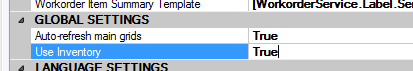
Auto-refresh main grids
If set to True, the main grids will be automatically refreshed approximately every 5 minutes.
For example, if you are viewing the Customer Service Request grid and a client request service which will create a new record, your CSR grid will automatically refresh every five minutes so that you don't have to remember to click on the Refresh button and won't accidental miss seeing the new request.
Whereas you may want to turn off auto-refresh by setting it to False, if instead of printing off a report list, you are working your way down through a list of records in a main grid (such as list of parts) and don't want the grid to refresh and lose your place.
Use Inventory
If set to TRUE, able to use Purchase Orders, Receipts, view Inventory Status, make Inventory Adjustments, and request order of Parts within service workorders.
If set to FALSE, only able to enter Parts, and select Parts without affecting inventory.
NOTE: Changing Use Inventory to False, entering a quantity of parts in workorders, and changing Use Inventory back to True can result in on-hand amounts becoming out of synch as inventory is not tracked when set to False. If you do this, you may need to make Inventory Adjustment entries to adjust for the inconsistencies of parts entered in workorders where inventory tracking was not in use.