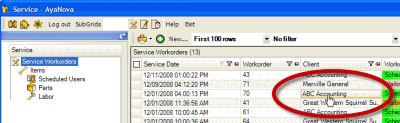Main grid screens in AyaNova are those accessible from the main navigation pane of the AyaNova program such as the Clients grid, Service Workorder grid and so on.
To add new data for main grid screens, you will find a ![]() New… button at the top of the grid you are viewing.
New… button at the top of the grid you are viewing.
Example: To create a new service workorder (note you are displaying the Service navigation pane)
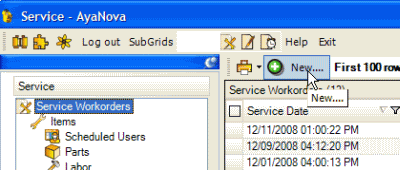
Example: To create a new client (note you are viewing the Clients grid)
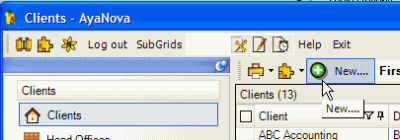
If new data has been entered by someone else that would display in the grid, select the ![]() Refresh… to refresh the grid screen or AyaNova will automatically refresh the display for you every 5 minutes.
Refresh… to refresh the grid screen or AyaNova will automatically refresh the display for you every 5 minutes.
To edit to an existing record, select to open that objects entry screen record.
Example: To open an existing service workorder
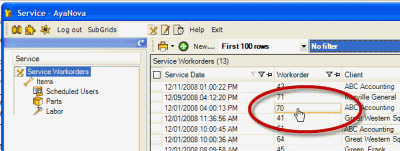
Example: To open an existing client