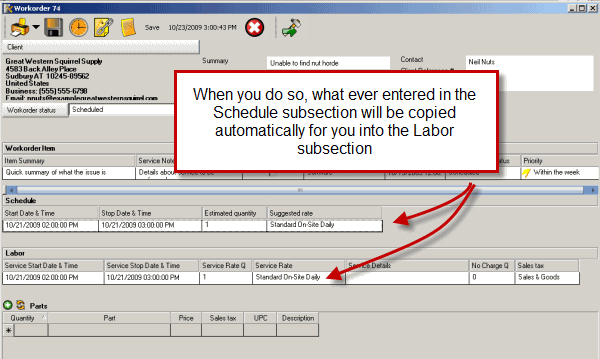Take advantage of the time saving feature Convert scheduled user to labor so you don't have to re-select the start and stop date/time, the user who performed the service and the rate.
1. In the workorder entry screen, click within the Scheduled Users subsection
2. Identify the Scheduled User record you want to convert by selecting its row header
When you do so, you will see that the menu option Convert scheduled user to labor now appears
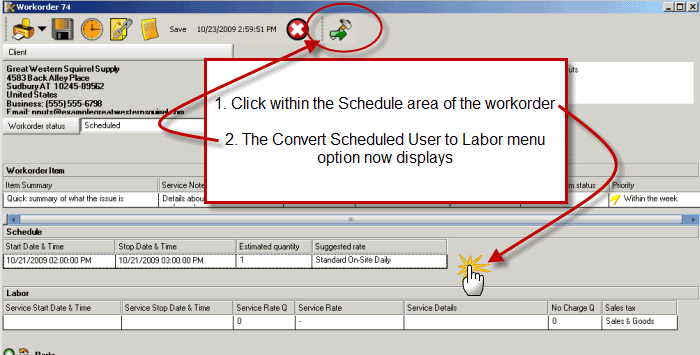
3. Select this menu option, and the start and stop date/time, the user, the rate and the quantity from Scheduled Users will be used to automatically create a Labor record