The no charge ImportExport.csv utility provides the ability to import and export client records into and out of AyaNova
If you have purchased the Importexport.csv duplicate option license, then you will also have the ability to update existing AyaNova client records with this utility.
Only if you have purchased a license for the Importexport.csv duplicate option will the Duplicate import options menu show on the initial drop down list and in the importexport.csv screen
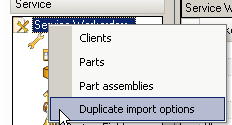
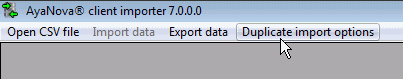
1. Select the Duplicate import options menu from either of the two locations as per above.
This will open the Import duplicate record update options window
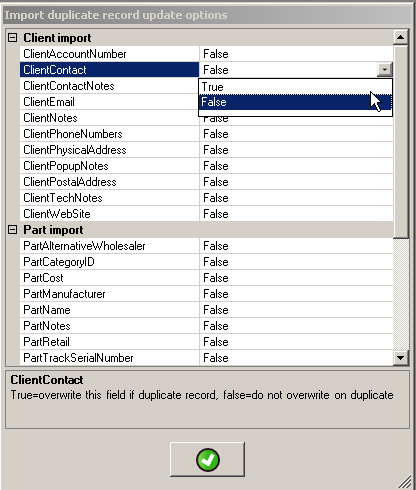
2. If you want an existing Client record's Contact field to be updated if an existing AyaNova client record already exists, then set to True. If you want an existing Client record's Postal address updated, then set to True; and so on.
3. Click on the green OK ![]() button to save any True False settings, and then import your data into AyaNova.
button to save any True False settings, and then import your data into AyaNova.
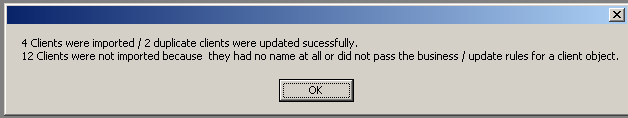
A message will display identifying the following:
•how many new clients were imported (in screenshot above, this is 4)
•how many existing clients were updated (in screenshot above, this is 2)
•how many clients were not imported because they were exact duplicates having no changes from existing AyaNova clients; or because they did not follow the format rules. (in screenshot above, 12 clients were not imported because they were exact duplicates - no changes from existing).