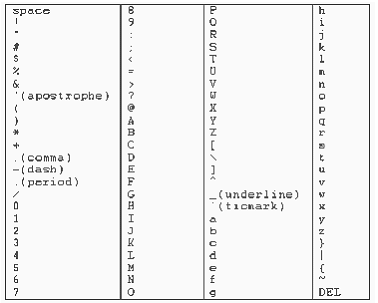When you exit out of the AyaNova program, AyaNova will “remember” the grid settings of any screens viewed including the order of columns.
Moving the order of columns:
The first 4 columns in grid denote the sort order.
All grids can have their columns rearranged. Use your mouse to click and hold the column header and then drag to the new location
See how the column header appears to be moving
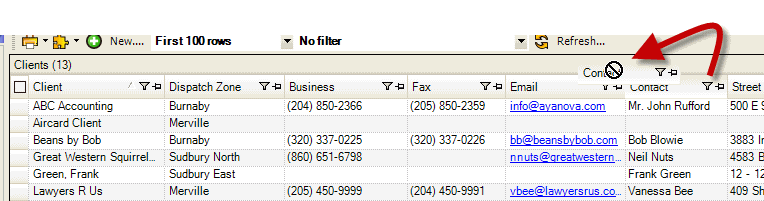
Red arrows indicate the location where it will be placed if you “drop” or remove your finger from your mouse.
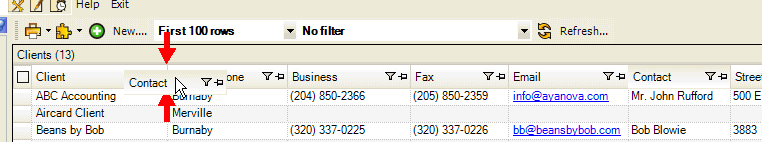
Sort order also affects how some reports print out dependant on whether or not the report template itself has an overriding Grouping setting.
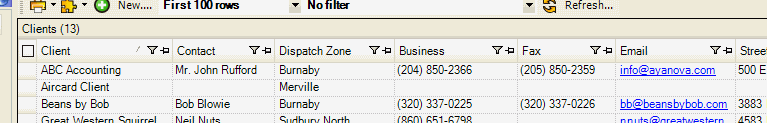
Setting the Ascending / Descending column (sorting):
Most grids include the ability to set ascending/descending aspect of the first column.
^ indicates Ascending – numbers listed first, then A, B and so on in order
Descending order – Z listed first, then Y and so on in reverse order
Easy way I like to think of it is – when its an “upside down triangle” the biggest part of the triangle is at the top – therefore largest numbers are at the top if sorting by numbers; if sorting by letters, Z is listed first and so on
Ascending Descending
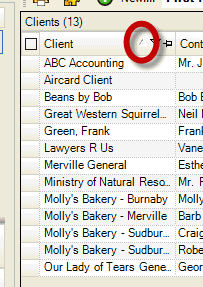
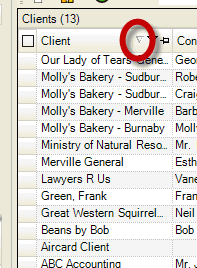
Do note that the following columns in grids (which are based on a number of fields – i.e. Part may be Part Name – Number – Part Category) sort by one specific field, regardless of how they are set to display in the Global Settings
Part – will always sort by the Part Number
User – will always sort by the Last Name
You can change which is the first column of every grid by moving the column as per the previous section “Moving the order of columns”
The sort order is dependant on the database server used.
If a main grid does not display the Ascending/Descending image on the first column – just click on the first column header to make it show up.
If the sort image does not appear, then you know that the grid does not use sort.
By default, the Firebird server (whether using the default stand-alone embedded or the network Firebird configuration) uses ASCII-Sort order.
The ASCII (American Standard Code for Information Interchange) guidelines are followed. This means internationally accepted standards for character values are used when determining sort order when using Firebird database server.
When you sort the client grid, for example, that the customer name Baker displays before the customer name baker, since B precedes b in ASCII sort order.
The SQL Server (and the free SQL Express) sort alphabetically without taking into consideration case.
The following chart lists characters in ascending order used by Firebird. Reverse the order to display in descending order.