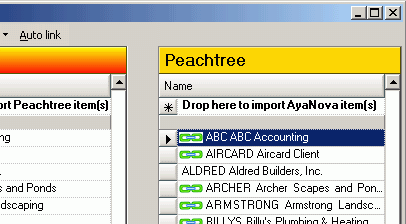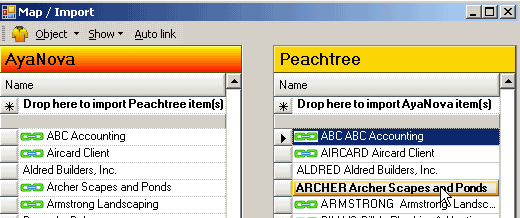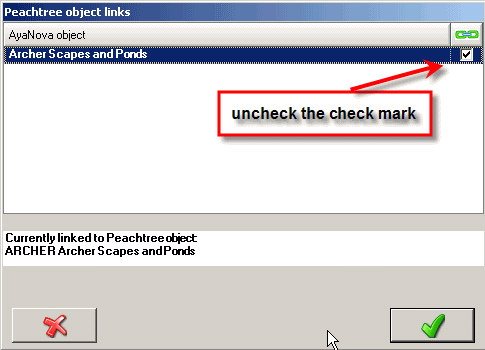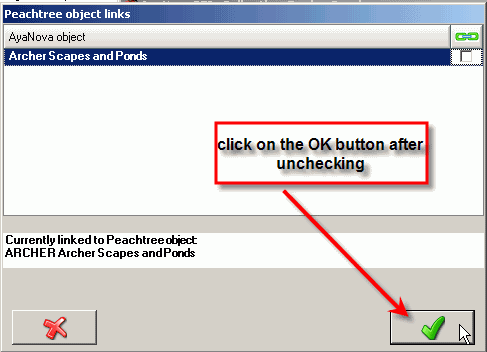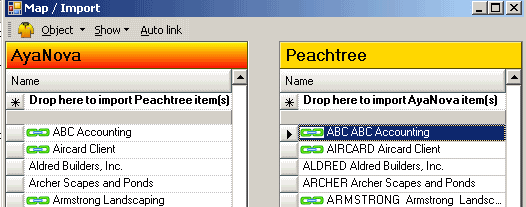Unlink (unmap) either via the linked AyaNova object or via the linked PeachTree object.
It is not possible to unlink multiple objects at once. Each object must be unlinked manually.
Unlink by the linked AyaNova object:
Unlink by selecting the linked AyaNova object to display the information on the PeachTree object linked to, and select the Unlink button.
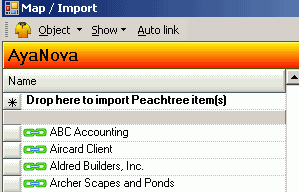
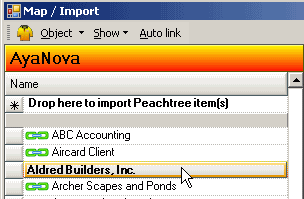
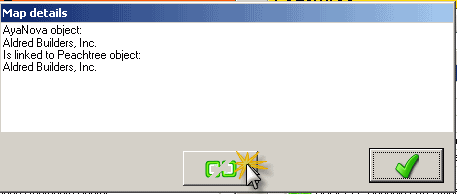
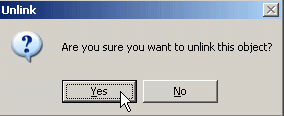
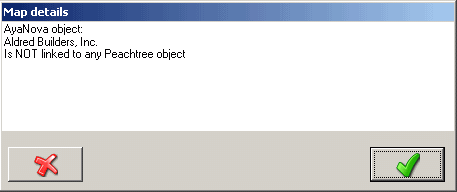
Unlink by the linked PeachTree object:
Unlink by selecting the linked PeachTree object to display the information on the AyaNova object linked to, and select to uncheck the linked AyaNova object.