If you have a number of service workorders all for different clients ready for invoicing, you can have PTI have PeachTree invoice all workorders at one time into respective invoices.
1. In the screenshot below we have service workorders ready to be invoiced for three different clients.
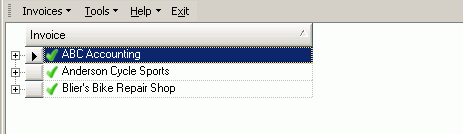
2. If we expand each of the clients, we can see that two of the clients have multiple service workorders to be billed out
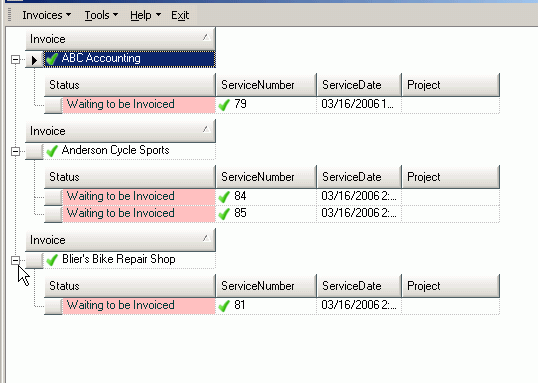
3. In our example here, we do want workorders for the same client to be billed on the same invoice, so we will hold the CTRL key from our keyboard and select the object indicator for each of the three clients
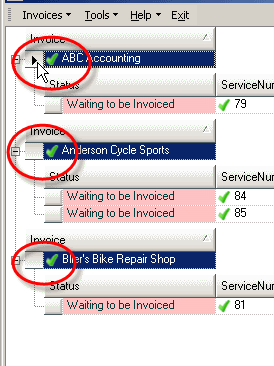
4. Now we select the menu Invoices ->
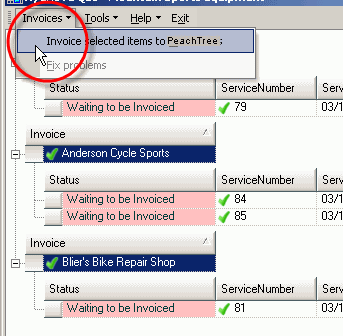
5. There will be three invoices created in PeachTree
One invoice for client ABC Accounting that is for the workorder #79
One invoice for Anderson Cycle Sports that is for the workorder #84 and for the workorder #85
One invoice for Blier's Bike Repair Shop that is for workorder #81