When QBOI requests that your QB Online generate an invoice for the AyaNova workorder's Labor Service billable information, your QB Online invoice will take by default the AyaNova Service Rate's Retail Charge price no matter what the price is set for the linked Item (Service) in your QB Online.
Same when QBOI passes over the AyaNova workorder Travel billable information to your QB Online - your QB Online invoice will take by default the AyaNova Travel Rate's Retail Charge price no matter what the price is set for in the linked Item (Service) in your QB Online
This way you only need to maintain the rates in AyaNova at their different retail prices when linked to one QB Online item.
You are not notified if there is a discrepancy between the AyaNova rate's Retail Charge and the linked QuickBooks Online item's Rate. Because it is expected to use the price set in your AyaNova rate in the workorder.
In the screen shots below, the QB Online item Hours is linked to multiple AyaNova service rates. This way your QB Online has only one Service Item that is used to bill out Labor, with your AyaNova maintaining the different rate price for each service.
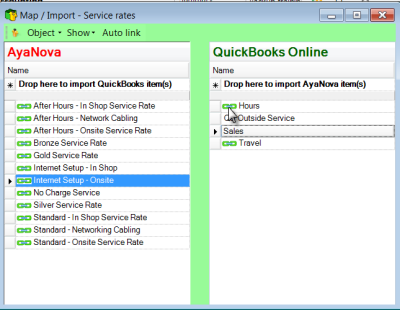
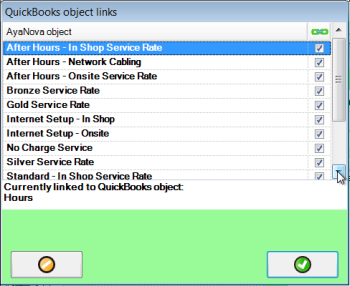
The QB Online item Hours shows a Sales price/rate of $0.00
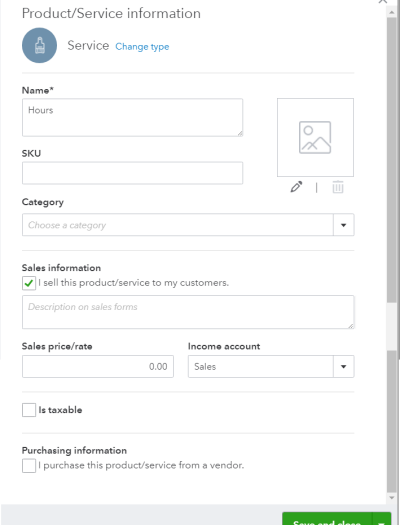
With this QBOI feature, the rate is always billed out at the correct specific AyaNova rate's Retail Charge