1. QBOI display screen:
The listed AyaNova clients and their billable workorders will no longer display in the QBOI Main list as they have now been invoiced via your QB Online
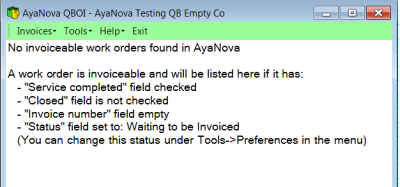
2. The QB Online invoice(s) was/were generated:
•Workorder header descriptive text (if applicable) is placed before any charges
•Billable items for that service workorder are than listed
oParts are listed first, than Service, than Travel, than Expenses, than Loans and than Outside Service charges.
oIf multiple workorder items with the same parts or labor etc, all billable items are billed out individually.
oFor example, if billed out the same labor rate in multiple workorder items in the same workorder, each billable amount per labor item is listed separately
•Additional Descriptive Text set in QBOI is than listed for that service workorder (if set to use Descriptive Text)
•If multiple workorders billed on the same invoice, than the next workorder billable information is listed starting with workorder header descriptive text if applicable and so on as above
3. The AyaNova service workorder is updated with the following:
•Workorder Status in the workorder header area is updated to the status set in your Preferences for Post billing workorder status
•The Invoice #: field is filled with the corresponding QB Online invoice number
•If the Preference "Close Workorder After Invoicing" has been check-marked, the AyaNova service workorder is set to the Closed state, no longer be edited by any user, and available for historical viewing and reporting. (if you do need to un-Closed a workorder, do refer to your AyaNova Help documentation about this specific field)