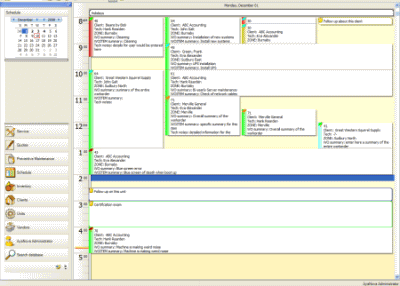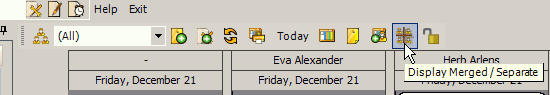
Display Merged/Separate
This menu option in the Schedule screen allows you to set display items in a merged Schedule screen view, or in a separated screen view (each user separate from the other).
Below is a Separate view ![]() - where each schedulable user of the selected Schedulable User Group is separated from the other. For example, in the screenshot below, there are four schedulable users plus the Unassigned column for the date selected.
- where each schedulable user of the selected Schedulable User Group is separated from the other. For example, in the screenshot below, there are four schedulable users plus the Unassigned column for the date selected.
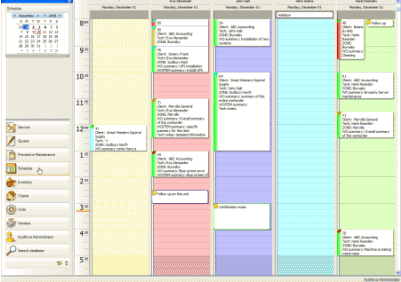
Below is a Merged view ![]() - where the workorder items of all schedulable users' of the Schedulable User Group selected show together. For example, in the screenshot below, all workorder items for all four techs plus unassigned show all merged for the day.
- where the workorder items of all schedulable users' of the Schedulable User Group selected show together. For example, in the screenshot below, all workorder items for all four techs plus unassigned show all merged for the day.