1.Select the menu option ![]() Print from the location where you would like the new report template to be accessed from
Print from the location where you would like the new report template to be accessed from
2.Select either New summary report template or New detailed report template to open the report designer with that grids dataset.
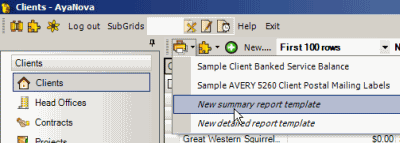
3.The name defaults to Report - enter in a descriptive name for this report template that you will create and select OK
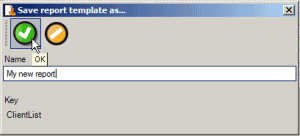
4.The internal report designer screen appears
5.Continue with your report template design
For summary report templates see also: