With AyaNova you can export report templates to a file so that you can share with other AyaNova users.
1.View the display features of a report template by selecting it from the Report Templates grid
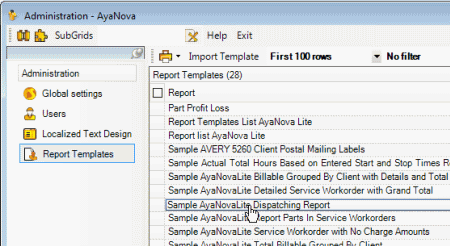
2.Select the Export Template menu option
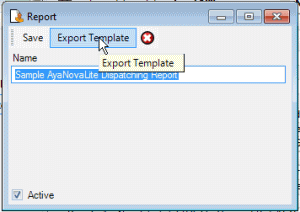
3.Move to the file system location where you wish to save the report
4.The file name will default to the name of the report and the extension .ayr
5.Select Save to save the report template export file
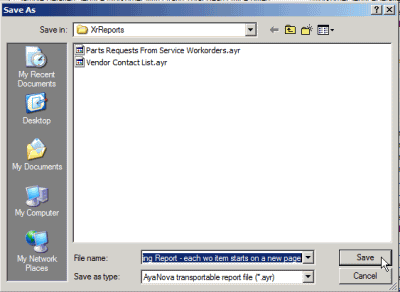
6.You could now provide that report template file to another user who can import it into their database for use.