An example of why you might rename a report template is to rename an existing sample report template
1.View the display features of a report template by selecting it from the Report Templates grid
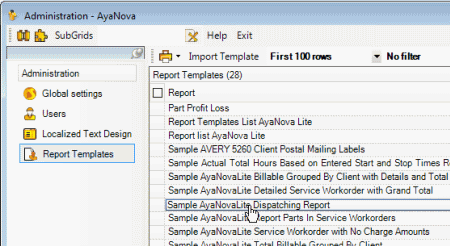
2.Edit the name of the report template
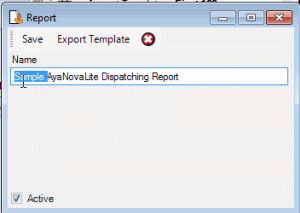
3.Select Save ![]() to save the report template export file and exit out
to save the report template export file and exit out 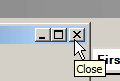 of the display window
of the display window
4.This report template will now show for selection in its Key area with the new name.