One of the many features of AyaNova is the ability to have the labels in AyaNova say what works best for your service type and company.
•For example, the field that is presently labeled Internal Reference # in the Service Workorder entry screen can be labeled something else - perhaps a label for other data that you want to always have entered for every workorder
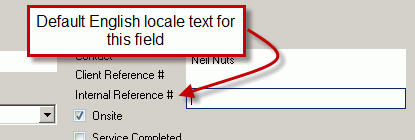
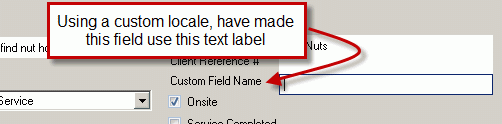
•Or another example, you might provide property management service, so where AyaNova presently is localized to Clients and Client, it may make more sense for your type of service if these were labeled as Properties or Property.
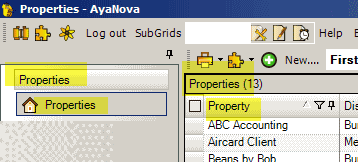
•See the How do I create a new custom locale using the Localized Text Design? for a walk through example of localizing in AyaNova Lite using the Administration's Localized Test Design.
•See the How do I customize an existing locale on the fly? for a walk through example of localizing using the menu Customize text.... within an entry screen