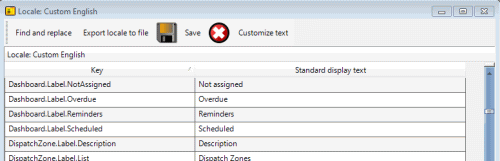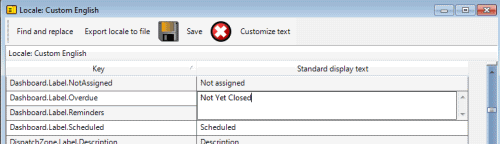A new feature added with AyaNova Lite 7.2.0.0 is the Dashboard
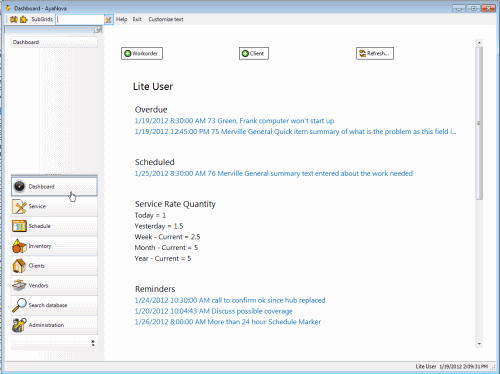
The Dashboard is where you can quickly see at a glance, as well as access:
•Overdue provides links to service workorders that were scheduled prior to today's present time and date as a reminder so that you do not forget to enter your labor, parts, etc as well as checkmark Service Completed.
•Scheduled provides links to service workorders that are scheduled after today's date and time
•Service Rate Quantity shows at a glance totals for today, yesterday, current week, current month and current year of your Labor hours (or whatever the unit charge is that you use). The label Service Rate Quantity is taken from your Labor section of your service workorder entry screen.
•Reminders show the next three future dated Schedule Markers or Follow Ups assigned.
Which screen shows first on login:
As with the other navigation pane grids of AyaNova, if viewing the Dashboard when exit out of AyaNova, the Dashboard will be the first screen that displays when you next log in.
Customize label text:
As with all labeling in AyaNova Lite, you can also localize any of the labels test to what works for you and your company.
For example, you can localize what is presently labeled Overdue to instead be labeled Not Yet Closed.
Do refer to the tutorial on editing a custom locale for how to details.