Once the trial AyaNova has been installed, now you can toggle between trying out the full AyaNova to trying AyaNovaLite.
1. Run AyaNova
•Run AyaNova from the desktop icon
![]()
•Or run AyaNova from the Start -> All Programs -> AyaNova -> AyaNova menu option
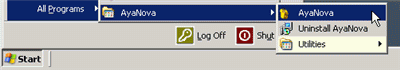
2. If AyaNova is in the limited trial mode, select the menu option Help -> Trial: Switch to AyaNovaLite
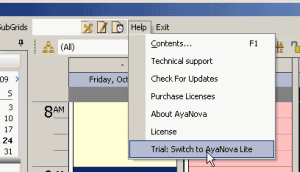
•AyaNova will exit
•your config.txt file will automatically be edited to point to the AyaNovaLite database file AYANOVALITE.FDB .
•Now run AyaNova again
•AyaNova will load directly to running the AyaNovaLite version.
NOTE: there is no login screen as AyaNovaLite is for a single user on a single computer. If you require a networked version, you will want to run the full AyaNova.
NOTE: the menu option to toggle between AyaNova and AyaNovaLite no longer displays as of AyaNova 7.5(patch 8) August 22 2018