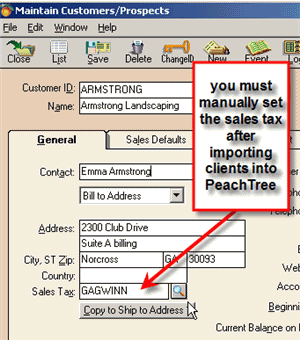The following identifies the only information that is imported into the PeachTree customer from an AyaNova client:
If the information is not listed here, than it does not get imported.
NOTE the following:
•The Peachtree client's Sales Tax is not set on import. You will need to manually select once the client has been imported.
The fields of data that are imported from an AyaNova Client object to a PeachTree Customer object are:
AyaNova client PeachTree customer
1 First 20 characters of first word Customer ID
of name unless there is a space
2 Client Name Name
3 Account Number Account No.
4 Web Site Web Address
5. Contact Contact
6 Business Telephone 1
7 Fax Fax
8 Home Telephone 2
9 Email Email
10. Postal Address Bill To Address
11. Physical Address Ship To Address 1
AyaNova client fields identified:
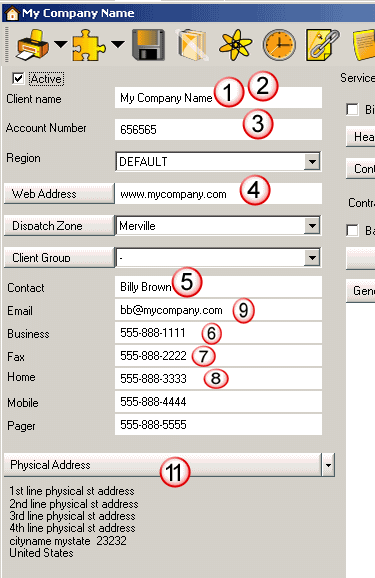
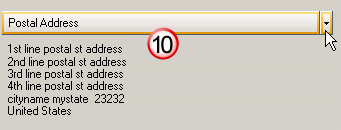
PeachTree customer fields identified:
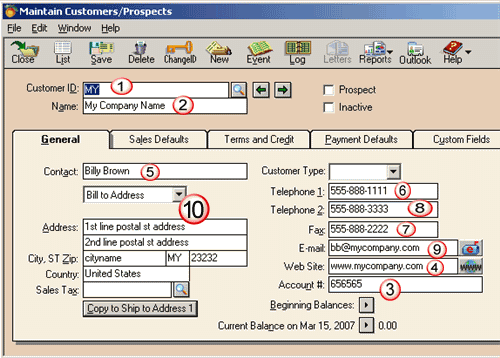
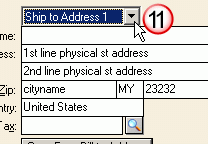
NOTE: An AyaNova client imported into PeachTree does not set the client's Sales Tax in PeachTree. Therefore BEFORE you do any invoicing for this client, you need to manually set this in PeachTree for the imported client - otherwise this client won't have any taxes charged in invoices.