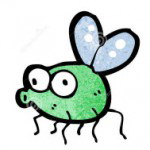
Report that bug!
Ever experience a bug or an issue while working with your computer application?
Do you report the error message and what steps occurred up to getting that message? Or do you assume/hope someone else will report it?
Everyone has experienced an issue/bug/problem with day to day software at some time, a feature that does not respond the way that that feature is expected and documented that it would, an error message, etc.
But perhaps the bug is a “little thing”, so you ignore it and continue on.
Some time later, you experience the bug again. And again you ignore it and continue on.
And you go months intermittently experiencing this bug, getting more and more pissed off at this annoying little bug that crops every once in a while.
Save yourself angst, do the following right now:
1. Be automatically notified if there are any known bugs, bug workarounds, and updates to fix them
Subscribe to our AyaNova Support Forum’s Known Issues & Updates so that when a new topic is posted , you are automatically notified.
Log in, move to the forum section you want to be notified about when any new topics are posted, drop down the Forum Tools option on the right and select Subscribe to this Forum.
2. Send us an email with details
Details such as steps to reproduce the issue, your AyaNova configuration, screenshots, full text of messages in the order received, etc.
Just like when a client contacts your plumbing service company and all that is provided is “I can’t run my dishwasher” – would you know what the problem is to fix it? No, because you do not have context, details, nor steps to recreate.
Without context there is no way to know that the actual issue was that the customer could not open the door to put dishes in – that the issue has nothing to do with the dishwasher motor or the water hoses or heat or dishwasher arm or any other potential issue.