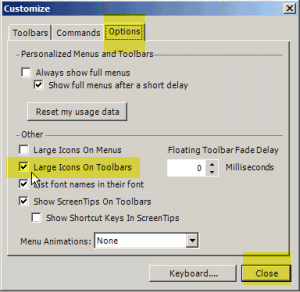Some people like menu options to be big and easy to select.
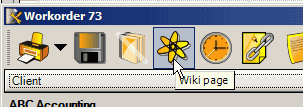
Some people like menu options to be small and out of the way.
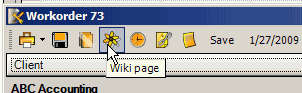
So to accommodate each different person, each AyaNova user can set their menus how they want and AyaNova will save it for that user logged in.
1. Right-click on any of the existing menu options of what you are viewing (i.e. a Part entry screen or the Service Workorders grid menu or the main menu etc) and select Customize....
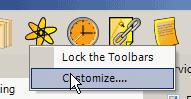
2. Select the Options tab, check or uncheck the Large Icons on Toolbars option depending if you want the menu options to be large or small, and then select Close