The ClientRemover plugin is available at no extra charge.
The ClientRemover plugin may be accessed via the Clients grid menu Plug-In menu, also can be accessed from the Plug-In menu option within the client record itself.
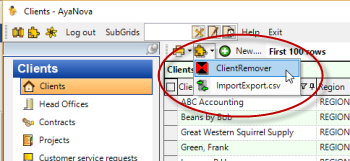
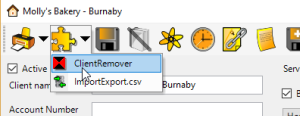
This utility allows you to remove clients easily and quickly, including their linked workorders, quotes, etc.
•The ClientRemover feature is automatically installed by the AyaNova setup
•The ClientRemover feature can only successfully run for the AyaNova Administrator account.
For example: if you log in as a user that is of User Type Schedulable user or log in as any other Administrator user, you will see the ClientRemover feature in the Plug-In drop down list, but you will not be able to actually delete any via this method.
You must log in as your AyaNova Administrator account to use this plug-in.
•If the client has workorders that have parts on order and not yet received, the utility will display a message identifying the workorder in question. To resolve this, do either of the following:
oset the PO status to Closed - non-received; Save & exit the PO.
oreceive the parts ordered.
•This utility makes significant changes to your database, ensure you have a restorable and current backup before proceeding.
How to use the ClientRemover utility:
1. Make sure all users are out of AyaNova (otherwise if other users are editing the data you will be deleting, problems may occur)
2. Log in as the AyaNova Administrator
3. From the Clients grid, select the specific client(s) that you want deleted. You can manually checkmark specific client rows, or filter to only show clients based on a specific filter and than use the select all rows checkbox.
First example screenshot below, we have filtered based on the Last Closed Service Date and used the select all rows checkbox to checkmark (which highlights all rows showing):
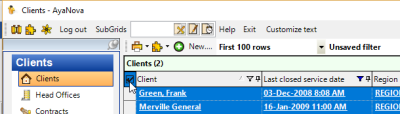
Second example screenshot below, we have manually checkmarked the specific clients we want deleted by holding the SHIFT key while using mouse to checkmark (which highlights) those clients we want deleted:
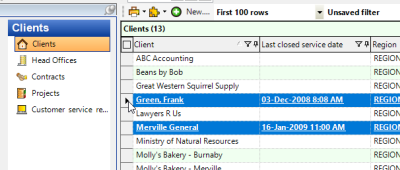
4. With the client(s) selected that you want fully deleted, select the ClientRemover option from the Client's grid menu Plug-In
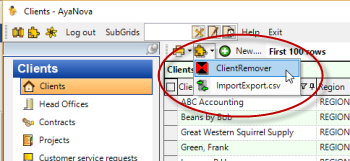
5. As you would with any message that appears, read and confirm the warning message
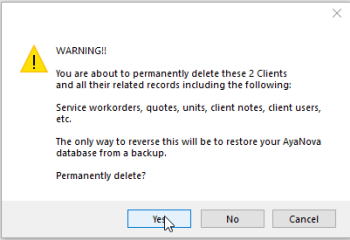
6. If an issue prevents AyaNova from deleting the records of the client and the client, a text box will display that shows the workorder number so you can resolve the issue. 99% of the reason why ClientRemover will show this will be because there is a part on order not yet received. Fix this issue by either receiving the part, or closing the PO without receiving. Then redo your ClientRemover steps again.
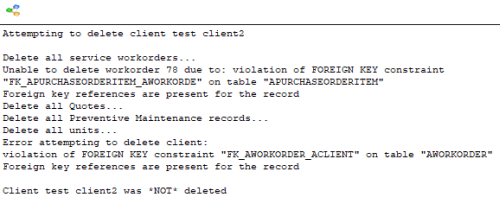
7. If no issues, message will show deleted successfully. Click on the X in upper right hand corner to close this message box.
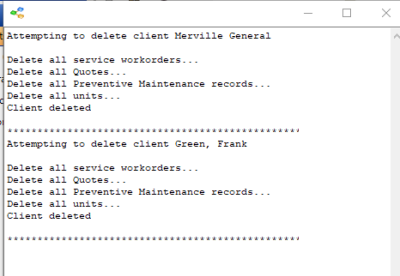
8. It would be suggested to refresh your client grid, and confirm now no longer present.