Company Info
These Global Settings fields are not tied into any reports or other information. These fields are purely at this time for viewing only.
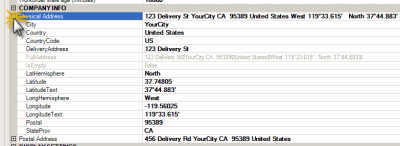
Some properties are further expandable to edit additional aspects of the property, such as Physical Address and Postal Address. Click on the + sign on the left hand side to expand the property so it can be viewed completely as well as edited.
To edit your report templates company information, refer to the tutorials on report template design.
To edit your license registration name, contact AyaNova support providing a copy of your ayalog.txt file and details.