A new quote can be created in three different ways:
1.Use the Accelerator Key combination
2.Select the New... menu option in the Quote grid
3.Right-click on the client's name in any grid and select Quote
1. From any main grid, press the Accelerator Key combination ALT-q using your keyboard which will bring up the client and template selection window.
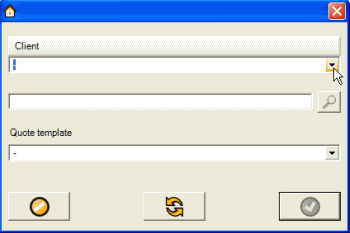
Select the client (and template if desired). Select ![]() and a new Quote entry screen for this client will open
and a new Quote entry screen for this client will open
See also:
2. Viewing any of the Quote navigation pane grids (except for the Quote Templates grid), select the New... button.
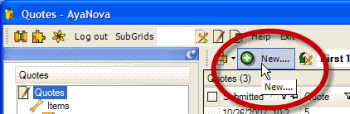
This will bring up the client and quote template selection window
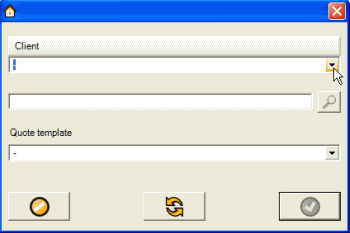
A client is required to be selected. A Quote template is not. Click on the ![]() OK button when you have selected your client (and quote if applicable)
OK button when you have selected your client (and quote if applicable)
3. Right click on the client's name in any grid and select Quote
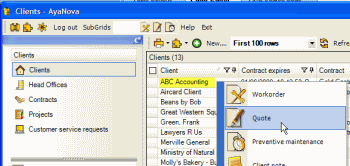
This will bring up the client and quote template selection window with the client pre-selected.
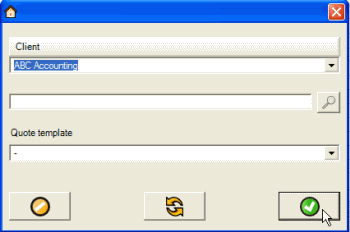
Select a quote template if desired and click on the ![]() OK button and the quote entry screen will open.
OK button and the quote entry screen will open.