An existing quote can be viewed and edited by opening that quote's entry screen and editing as needed.
Open an existing quote in three different ways:
1. From any grid in AyaNova that shows a link to a quote number.
For example, in the Quotes grid, use your mouse to click on a Quote number
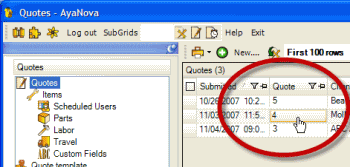
For example, in the Service Workorders grid, view the column Quote Parent, and click on any that show a quote number
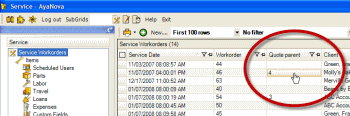
See also:
Adding, editing and deleting data for display in a main grid
2. From the Direct Open link on main toolbar
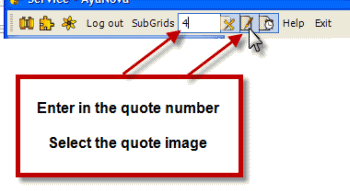
See also:
3. If you have just recently been editing the Quote, then drop down the ![]() Recent... menu option and select the Quote from there
Recent... menu option and select the Quote from there
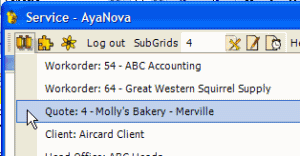
See also: