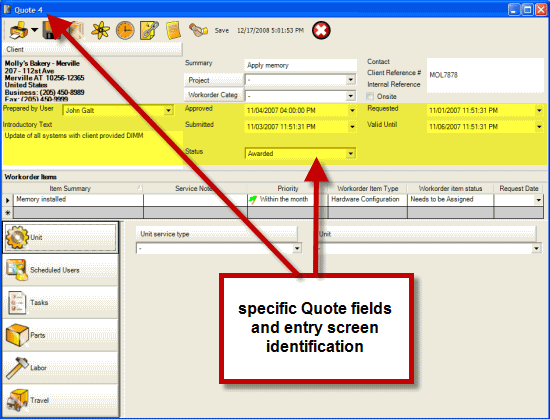
The Quote entry screen has the majority of the same fields as a Service Workorder so that the relevant data can be copied to a new service workorder without having to retype it back in when you generate a service workorder from a quote.
Do refer to the AyaNova Help file section on the service workorder for details on aspects of the order entry screen other than the specifics related to Quotes.
See also:
Service Workorder entry screen
Order entry screen security settings
How do I generate a service workorder from a quote?
Also see the section on toggling off fields or their labels from displaying.
Fields of a Quote entry screen that are different from the Service Workorder:
![]()
Prepared By User - Drop down and select the user that this quote was prepared by. This is useful for reporting and grid filtering purposes
Introductory text - This could be text for your self or for the client.
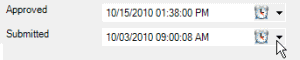
Approved - This is a date selection field from which you can identify the date that this quote was approved by the client.
Submitted - This is a date selection field from which you can identify the date that this quote was submitted to the client.
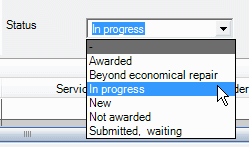
Status - Identify the status of the quote via this field by selecting one of the six English locale options - Awarded, Beyond economical repair, In Progress, New, Not Awarded or Submitted waiting.
As with all text in AyaNova, these statuses are examples only that are set in the sample English locale.
You can certainly localize and relabel the text of these statuses to whatever text works best for you. Do review the section on Localized Text Designer.
You would be editing the keys such as WorkorderQuoteStatusTypes.Label.Awarded, WorkorderQuoteStatusTypes.Label.New, WorkorderQuoteStatusTypes.Label.NotAwarded etc etc.
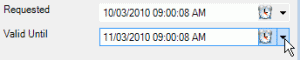
Requested - This is a date selection field from which you can identify the date that this quote was requested for by the client.
Valid Until - This is a date selection field from which you can identify the date that this quote is valid till.
NOTE: Follow Ups made in a Quote are not transferable to the Service Workorder created from the Quote
Note that a Follow Up in a Quote is for that quote itself. If you create a service workorder from the quote, the Follow Up is NOT transferred to the new service workorder.