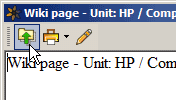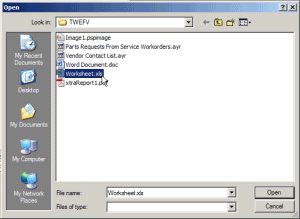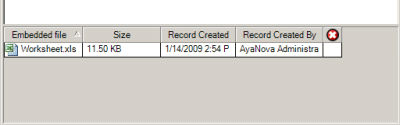To upload/embed documents to a Wiki page, you are not in Edit mode of the Wiki page
1. View the Wiki for that object by selecting the Wiki menu option for that object
For example:
•If you want to upload/embed a document to the Global Wiki that is available for all AyaNova users (if their security group has access to Object.GlobalWiki of course), select the Wiki menu from the main AyaNova menu
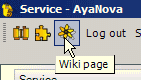
•If you want to upload/embed a document to the Wiki page for yourself, select the Wiki in your <Username> navigation pane
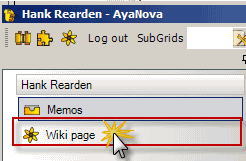
•If you want to upload/embed a document to the Wiki page for a specific service workorder, select the Wiki menu option in the service workorder entry screen
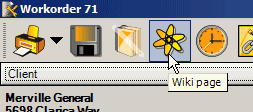
2. At the bottom of the Wiki page is where you upload documents.
You may need to drag up the bottom of the Wiki page so that you can see the section where your Embedded Files are if not visible
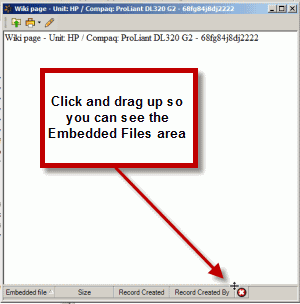
![]()
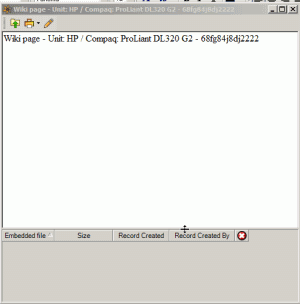
3. To embed a document in the Wiki page, select the Upload File menu option ![]()