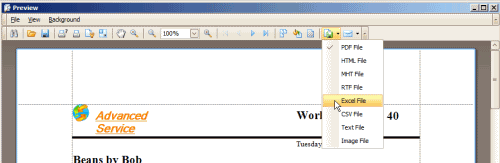In some cases, instead of printing a report to your printer, you might want to have the report saved to a file
1. In the Print Preview screen of a report, select File -> Export Document... -> the format you want the report saved in
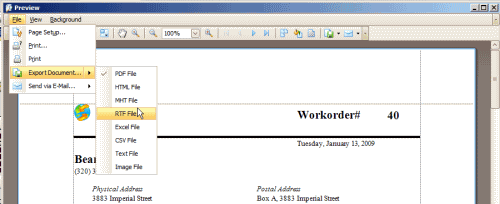
The Print Preview screen displays whenever a report template is selected. There is not an option to disable the Print Preview.
2. Or select the menu option Export Document... and the format