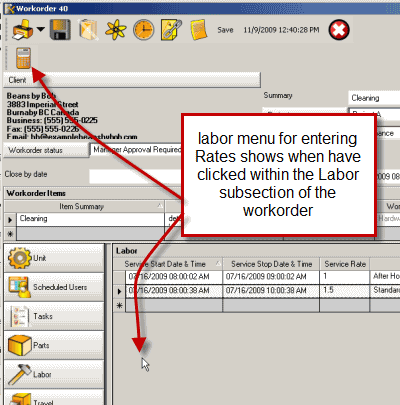
If the Labor sub-screen sub-section of a workorder item is selected the menu option displays:
![]() Rates
Rates
This opens the Rates grid to allow you quick access to add or edit existing rates so they are selectable from the Labor grid. Rates can also be edited and created via the main toolbar menu SubGrids. Refer to the Rates section in this manual for more information.
See also:
Convert Scheduled Users to Labor easily