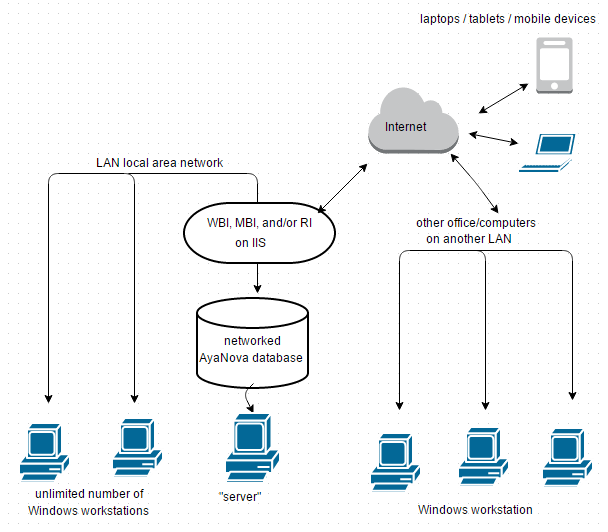
Above image is a representation of the web applications WBI, MBI, and/or RI installation configuration with IIS
The AyaNova MBI (Minimal Browser Interface) is a web application installed on your Microsoft Internet Information Server (IIS) to provide minimal text web browser access for your scheduleable resources to your networked AyaNova data.
Requirements before proceeding with MBI setup:
•AyaNova requirements:
oLatest version of AyaNova
oAyaNova database must be networked
▪SQL Express or SQL Server is recommended if will be using any of the remote access options.
oAyaNova database licensed for MBI
•Computer requirements:
oWindows 7 with IIS7 is recommended minimum although will run on as low as XP Pro with IIS5
oapproximately 40MB of hard drive space
oComputer can be the same server where your database is networked on, or it can be another computer within the same LAN
oAs with the AyaNova database server, the higher the hardware specifications, the better the performance. If you are encountering slow response, you will want to upgrade your hardware and/or operating system. Minimum hardware requirements would be that for the IIS version compatible with your Windows operating system.
•Network requirements:
oStatic external Internet IP address for your Internet router/firewall is recommended
▪Your router/firewall has a static external IP address
▪Your router/firewall configured for port forwarding of your IIS computer.
NOTE: you can certainly use a dynamic IP address for your public router/firewall, but of course you are aware that as a dynamic IP address changes constantly, you and your staff would need to know what the changed IP address is every time it changes to be able to access via any AyaNova remote access option.
OR
If your company is unable to obtain a static IP address, a possible suggestion may be to follow https://forum.ayanova.com/t/yes-you-can-use-dns-and-your-dynamic-ip-address-to-set-up-remote-access/2311
•Security requirements:
oIIS / firewall / router security:
▪If you are not comfortable with configuring your IIS / firewall / router, it is recommended that you call in a local IT networking professional to do so.
▪Any additional IIS security settings other than what is set when your IIS is default installed is beyond the scope of the support we provide.
▪If you wish to implement additional security settings, we highly recommend you first follow the default settings for setting MBI confirming you can successfully access, and only then make any changes, being sure to check after each change to see if affects MBI adversely.
oIf your data is highly sensitive:
▪Any information sent over the internet is susceptible to Man-In-The-Middle (MitM) Attacks and it is recommended if your data is highly sensitive, to implement Transport Layer Security, typically involving HTTPS, TLS and SSL.
▪SSL / TLS is enabled at the Microsoft IIS web server, not via AyaNova WBI or RI or MBI or Dataportal which do not have any special requirements or settings for encryption as that happens a layer below AyaNova at the web server.
▪How to procure and install an SSL certificate and enable SSL on an IIS web server is beyond the scope of the support we provide. A suggestion would be to search via Google https://www.google.ca/search?q=microsoft+How+to+implement+SSL+in+IIS
▪Be aware that SSL certificates need to be purchased from a certificate issuing authority and can be pricey however there is a new industry sponsored certificate authority providing no charge certificates which has been started up recently in an attempt to get everyone to start using encryption that might be of interest: https://letsencrypt.org/
•Web browser requirements:
oHTML 5 compliant web browser such as IE 9.0+, FIREFOX 3.0+, SAFARI 3.0+, CHROME 3.0+, OPERA 10.0+, IPAD 1.0+, IPHONE 1.0+, ANDROID 1.0+