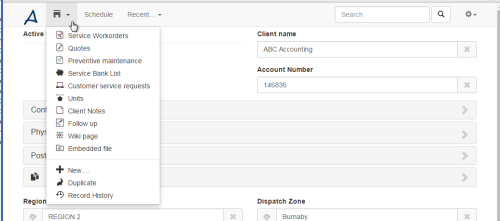Menu options within RI are for quick access in regards to that specific form being viewed.
For example, when viewing the overall workorder form, select the workorder navigation menu for this workorder, and menu options for this workorder as a whole are available for selection, such as the Signature menu option, Follow ups for this workorder, Wiki page for this workorder, Wiki embedded files for this workorder, access to reports for this workorder, and view the Record History for this specific workorder.
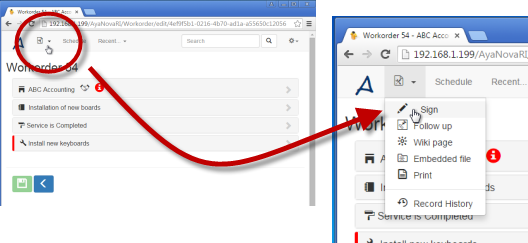
image of laptop browser view of service workorder and accessing this workorder's menu
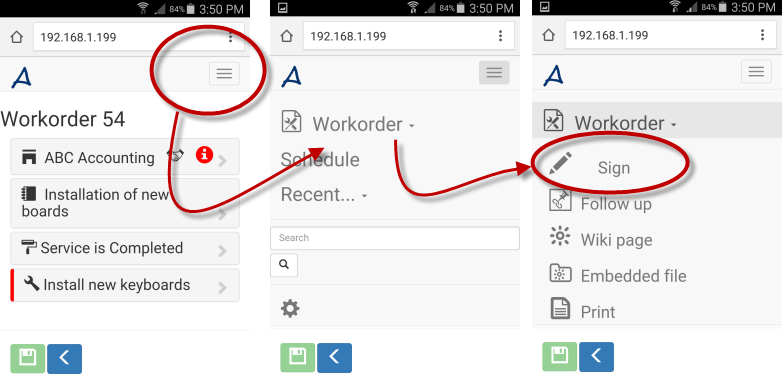
image of mobile browser view of same service workorder and accessing this workorder's menu
Same applies for the menu options for the workorder item.
When viewing the workorder item form, select the navigation menu for this workorder item, and the workorder item menu options will be available.
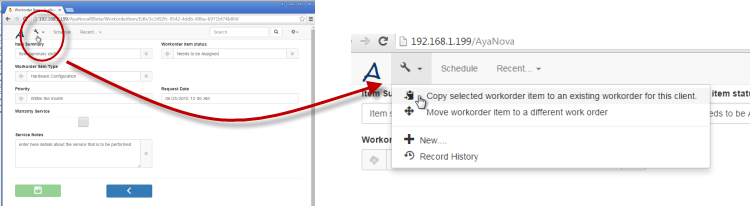
Same applies for the menu options for the Workorder Item Unit.
When viewing the Unit form of the workorder item, select the Unit navigation menu for this Unit subsection of the workorder item, and the Unit menu options will be available.
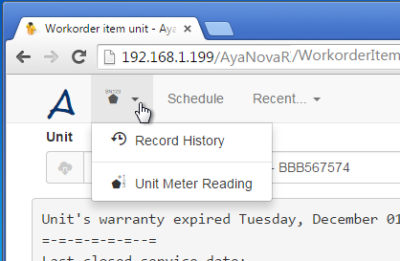
Same applies for the menu options for the Client record.
When viewing the Client form, select the client navigation menu for this client, and this client's menu options will be available.