When you first run AyaNova after installing it, the log in screen will display the AyaNova Administrator's username and password pre-entered for you as it is accessing the limited trial licensed database:
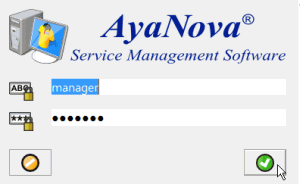
To complete the login, press the OK icon ![]()
To cancel logging in, press the CANCEL icon ![]()
The following are usernames and passwords for the evaluation trial AyaNova that you can also log in as to check out how what regions the user belongs to, plus what security group settings affects what that user has access to:
Username: |
Password: |
A member of Security Group |
Locale: |
|
test |
test |
AyaNova Administrator |
English |
ALL REGIONS |
eva |
eva |
Read Only |
English |
REGION 2 |
hank |
hank |
Technicians |
English |
REGION 1 |
manager |
letmein |
AyaNova Administrator |
English |
ALL REGIONS |
As the sample users in the trial AyaNova can not be edited, we have included three usernames that use the additional sample locales so you can review AyaNova using the sample language locale of your choice. Also note once AyaNova is licensed, you can assign further customized locales to users.
Username: |
Password: |
A member of Security Group |
Locale: |
Region: |
german |
german |
AyaNova Administrator |
Deutsch |
ALL REGIONS |
spanish |
spanish |
AyaNova Administrator |
Español |
ALL REGIONS |
french |
french |
AyaNova Administrator |
Français |
ALL REGIONS |
And if you are testing out the optional add-on WBI, use the following client logins to see what the client version of WBI looks like for a client (or head office) to request service, view their requests, and view their service workorders.
Username: |
Password: |
A member of Security Group |
Locale: |
abc |
abc |
Client user |
English |
molly |
molly |
Head Office Client user |
English |
The AyaNova Administrator should only ever be used for configuration and initial settings when you purchase AyaNova. You would log in as the AyaNova Administrator to initially import an older version of AyaNova data, to set up Global Settings, create Security Groups, create users, apply the AyaNova Activation key, and erase the database.
What security group a user is a member of, denotes access to various AyaNova features. See also: Security Groups and Users
It is highly recommended that different users do NOT log in with the same username and password at the same time. One of AyaNova’s many features is the ability to customize grid and form layouts, and if two instances of the same username are logged in, it is possible that settings made when logged in, in one instance, will not be saved due to the second instance overwriting those settings. Also refer to the section on Grids.
NOTE: Event Generator does not run in stand-alone default installation when logged in as the AyaNova Administrator (default username manager with default password letmein). Log in as another user when in the default stand-alone installation to allow notifications to be sent out and preventive maintenance orders to be automatically created