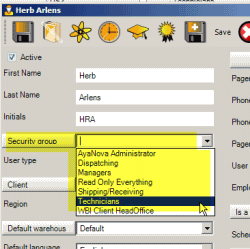
The security group a user belongs to is selected in that User's entry screen
Security groups dictate the AyaNova features a user has access to, and what what level of access they will have.
For example: if you want a user to be able to view Client entry screens, but not edit or delete, you would have that user's Security Group Object.Client set to Read Only
If instead you want to restrict a user to being able to access specific clients, or access specific workorders based on who the client is, etc, then you would assign data to Regions.
•An AyaNova user must be a member of a security group.
•It is suggested to create specific security groups for the different types of users.
For example, all dispatchers may have the same access rights; and all schedulable users may have the same access rights.
•Security groups do not set access to specific data - only to the feature as a whole. For example, security rights set access to all workorders, all clients, etc.
•You can also assign a specific security group to be able to see a specific report template.
•The security group AyaNova Administrator can not be edited, or deleted. This is the default security group available. This security group allows full read / write / delete access to every feature.
•It is recommended that at least one other username should be assigned to the AyaNova Administrator security group. Having a second user assigned to the AyaNova Administrator group allows you to log in, in the event you have lost or forgotten the AyaNova Administrator password.
•Because of the high security of the AyaNova database, we are not able to recover any usernames or passwords you may have set in the AyaNova database, including that of the AyaNova Administrator. A suggestion is to make a note of the AyaNova Administrator username and password and place it in a safe place such as a safe.