Signature
These fields are where you set what displays above and below the signature field in MBI and/or WBI
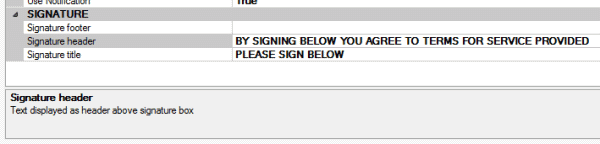
For example, in this signature example, only the Signature header and Signature Title has been set in Global Settings so shows as per below via MBI
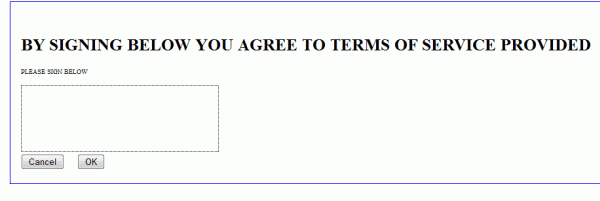
If you make a change in Global Settings for the signature settings, you will need to restart the MBI site or WBI site (and log back into MBI or WBI afterwards) before being able to see any changes.
Restart by:
•rebooting the server where MBI or WBI is installed on
•recycle the application pool used by the web application
•or edit the web.config file in a comment area and save which will itself force a restart for you