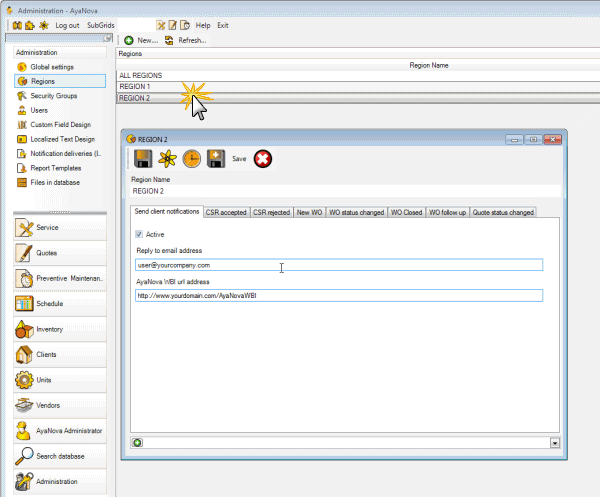
Client notifications are set up via the Regions entry screen in the Administration navigation pane.
This is because client notifications are sent based on the Region the client is a member of.
In the screenshot above, only clients set to the region called Region 2 would receive those notifications set up in that Region 2 entry screen.
Do review the requirements for Client Notifications
And follow along with the two tutorials which will provide you with an example of setting the tags in the message fields too:
Example of setting up WO Closed notification with tags
Example of WO Status Changed with attached report
AyaNova provides notifications based on different events:
•CSR Accepted - Client of that region receives an email when a Customer Service Request has been received
•CSR Rejected - Client of that region receives an email when a Customer Service Request is rejected
•New WO - Client of that region receives an email when a new workorder is created for that client
•WO Status Changed - Client of that region receives an email (and report if set) when the Workorder Status is set to the selected workorder status in a workorder. (different statuses can be set, each with their own report sent)
•WO Closed - Client of that region receives an email when a Workorder has been Closed. Email message can also include a workorder report if set.
•WO Follow Up - Client of that region receives a follow up email the set number of days after a workorder has been Closed
•Quote Status Changed - Client of that region receives an email when a quote is set to a specific quote status. Email message can also include a workorder report if set.
NOTE: For the client notification CSR Accepted or New WO - when a new wo is created from a CSR, the CSR actually creates and saves the workorder before the user sees the newly opened workorder on their screen.
So the notification for a new workorder created from accepting a CSR is sent as soon as the CSR is accepted and does not include any edited data you may have entered in the workorder's entry screen after selecting to accept the CSR.
For example, if you have the tag [O.WorkorderStatus] in the message for a New WO, and you accepted a CSR and then edited the workorder such as entering a workorder status, etc - that workorder status you selected will NOT show in the message sent to the client because it was entered after the notification was already sent to the client.