The XTools utility gives you the ability to enter links to other programs, websites, etc to have quick access while within the AyaNova program.
•For example, you might want to have a quick link to your Calculator or to the AyaNova Support Forum or to your RI login web page.
•XTools is provided no charge when you install AyaNova
XTools can be configured two ways - either via the <Configure> option or directly via the XML file.
NOTE: What XTools display is based on the XML file in that specific computer's AyaNova program folder. It does not follow the AyaNova user.
1. Configure using the <Configure> option
1. Select the PlugIn menu option on the main menu -> select XTools
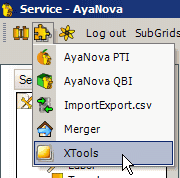
2. Select <Configure>
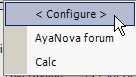
3. Enter in a Name to display for the link you are entering, and enter in the URL either a path on your computer or a web URL
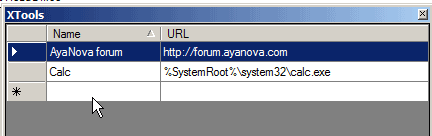
2. Configure by editing the XML file directly
1. Open Windows Explorer and move to the C:\Program Files (x86)\Ground Zero Tech-Works Inc\AyaNova\plugins\XTools folder
2. Edit the xtools.xml file using NotePad
3. Refer to the existing entries as examples
Note: you can easily configure using the <Configure> menu option, and then copy the xtools.xml file to other computer's C:\Program Files (x86)\Ground Zero Tech-Works Inc\AyaNova\plugins\XTools folder if you want all users to have the same XTools configuration.