An example of use:
1.One or more QBOI linked QB Online customer's fields have been manually edited.
2.These fields are fields of data that can be imported from your QB Online customer to your AyaNova Client.
3.And you want that information also in your QBOI linked AyaNova Client(s) without having to manually edit your AyaNova Client(s).
4.Use the AyaNova Client grid or Client entry screen menu option Refresh AyaNova record to do this
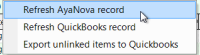
Below is an example of steps to update the QBOI linked older AyaNova client record data with the edited latest QB Online customer record data:
1. Refresh your connection to make sure accessing the latest information
2. You can select one or more specific client records from your AyaNova Clients grid by holding down the CTRL key and using your mouse to select each records row selector.
Or you can select all Clients showing in the list by select the  at the top of the AyaNova grid
at the top of the AyaNova grid
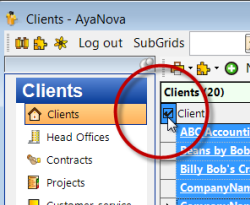
Or you can select continuous listing of AyaNova client records rows by holding down your SHIFT key while using your mouse to select the first and the last row selector.
Or open the specific AyaNova client record.
In this example, select the client record you want updated in the Client's grid (you could instead for a single Client, just open its entry screen and perform the same steps from within the record itself). Note how you can tell it is selected in the Client's grid as in addition to the row being highlighted, also all fields are underlined.
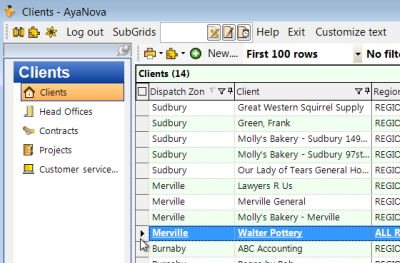
2. Select the PlugIns menu option in the Clients grid menu and select AyaNova QBOI -> Refresh AyaNova record
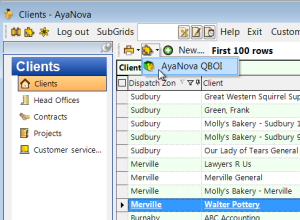
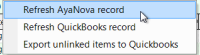
3. Click on Yes to update the AyaNova client's information to that of the QBOI linked QB Online customer.
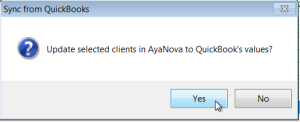
4. It will show Done when completed
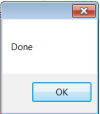
5. Now when your view of your AyaNova client(s) is refreshed, you will see the updates that have been applied.
NOTE: QBOI only obtains QuickBooks Online and AyaNova information when QBOI first loads
If you enter new information into either QuickBooks Online or AyaNova with QBOI running, you need to refresh the connections.