Create a CSR (customer service request) via the +New... option on your CSR list page.
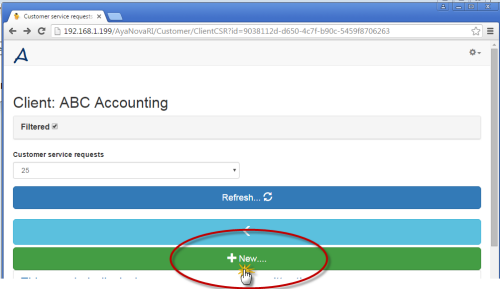
1. Display your CSR list
2. Select +New...
3. Enter in your details of service needed where indicated
4. Save
5. Back to your CSR list
1. Display your CSR list
From your Dashboard, select Customer Service Requests
![]()
2. Select +New...

3. Enter in your details of service needed where indicated
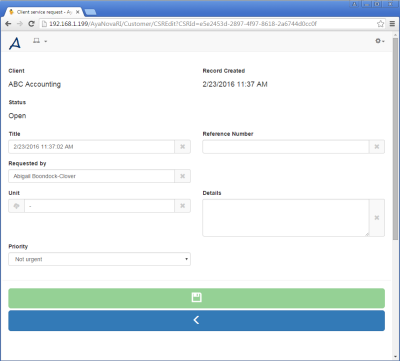
Your Client name will display and is not editable.
The Record Created date will display and is not editable.
The Status of your CSR will display and is not editable.
(these label names may be different for your CSR form)

Your Title will have pre-entered today's date and time as a placeholder. Do edit with a summary of the issue.
Your Requested By will have pre-entered the name of the person(s) normally associated with your account. You can edit as you need.
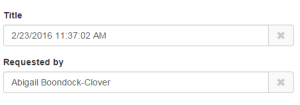
Drop down a list of all existing Serial Numbers of known equipment by selecting the dropdown image to the left of the field 
Only equipment that has been serviced already by your service company will show for selection.
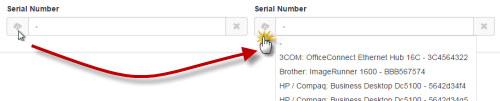
4. Save

5. Select Back  to return to your CSR list or select the
to return to your CSR list or select the  from the top menu to return to your Dashboard
from the top menu to return to your Dashboard