Your CSR List is made up of four areas:
1.Your client name that the listed CSRs are for
4.List of CSRs that match the filter(s)
1. Your client name that the listed CSRs are for
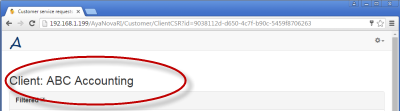
•NOTE: A Head Office account logged in will by default display CSRs for all of its clients. Select a specific client and the Refresh control to display only that client's CSRs.
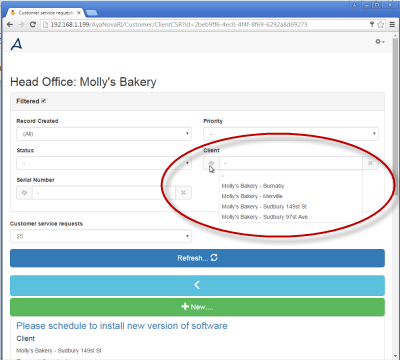
Checkmark the Filtered box to gain access to the available filters.
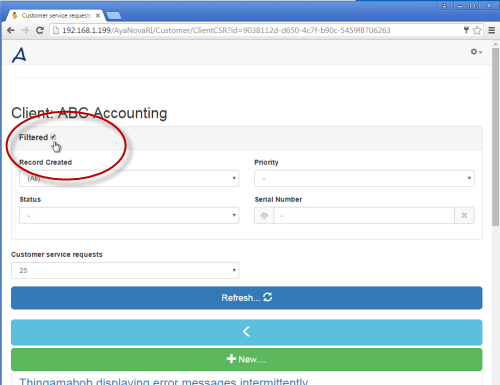
By default, no filters are enabled.
You have the option of not filtering, or filter on one or more at the same time.
Drop down a list to display and select an existing Serial Number of known equipment by selecting the dropdown image to the left of the field 
Only equipment that has been serviced already by your service company will show for selection.
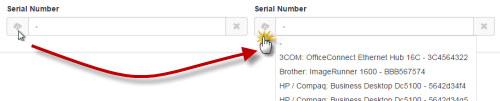
If you make ANY changes to the filters, select the Refresh to apply ![]()
Refresh ![]()
If you make ANY changes to the filters, select the Refresh to apply those changes.
Back 
Returns you to the page you were previously viewing
+New... 
Opens a new CSR form for you to enter details of the service you require.
4. List of CSRs that match your filter(s)
Your CSR List displays all the Customer Service Requests that match the filters.
Don't forget to Refresh!