The Customer Service Requests (CSR) list
Selecting the Customer Service Requests panel from the Dashboard will display your CSR list
![]()
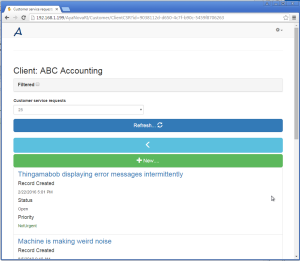
From your CSR list, you can:
•View quick details about your existing CSRs
•Filter to find and display specific CSRs that match your filter
•Access an existing open or rejected CSR to edit or delete
•Access service workorder report for an accepted CSR
View quick details about your existing CSRs
Your CSRs are listed based on date and time they were created. Your most recently created CSRs will be listed at the top.
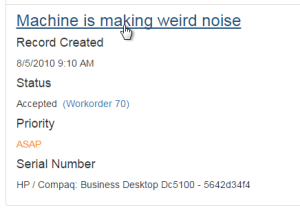
Filter to find and display specific CSRs that match your filter
Checkmark the Filtered box to expand and have access to the available filters
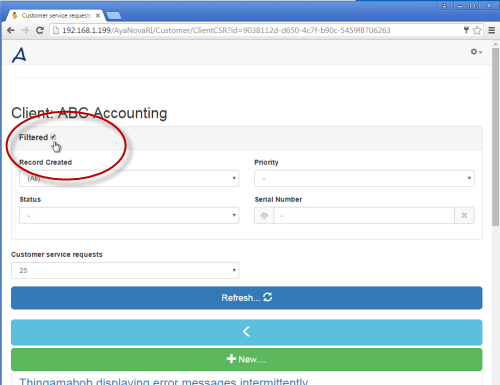
Drop down a list of all existing Serial Numbers of known equipment by selecting the dropdown image to the left of the field 
Only equipment that has been serviced already by your service company will show for selection.
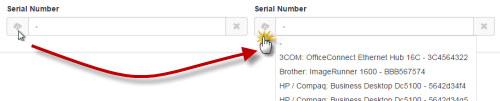
Create a new Customer Service Request (CSR)
Create a new CSR by selecting +New...
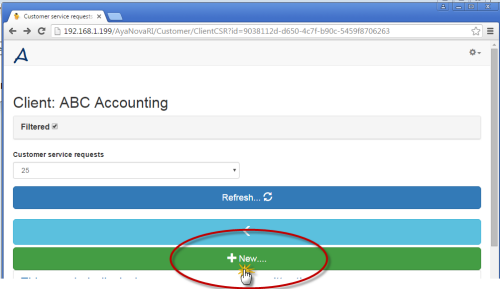
NOTE: If you are logged in as a Head Office account, when you select +New... your page will display for selection a dropdown list of your clients so you can select the specific location the service to be performed for.
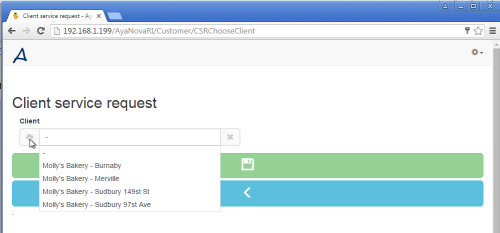
Access an existing open or rejected CSR to edit or delete
Select the hyperlinked title text of your CSR that is listed which will open it to its own page where you can view , edit and/or delete
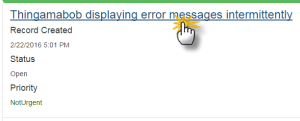
Access service workorder report for an accepted CSR
Select the hyperlinked workorder number that is listed with an Accepted CSR, to open to its own page showing in areport form the details of this workorder.
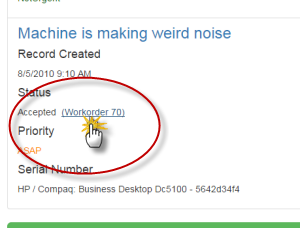
If your CSR has a status of Accepted but there is no link for a Workorder shown, it may be that your service company has not yet set up access to service workorders for you. Just create a CSR asking to get access!