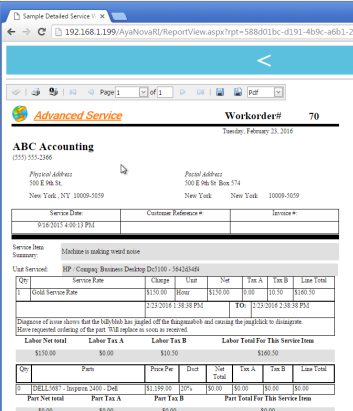When you submit a customer service request (CSR), your service company is notified so that they can accept it which generates a service workorder that includes the details you provided in your CSR.
And/or a service workorder can also be made directly by your service company for you without the need for a CSR.
This workorder is where your service company identifies the service needed, unit(s) the service is for, who is schedule and when, tasks needed to be performed, parts needed for service and/or used in service, the actual labor provided, the travel provided, misc charges, perhaps even loaners.
Two ways to view a service workorder:
1. Select the workorder hyperlink associated with a CSR from your customer service request list
2. Select the workorder hyperlink in your service workorders list
1. Select the workorder hyperlink associated with a CSR from your customer service request list
From your CSR list, if your CSR has already been accepted, you will see a link to the workorder number for that CSR when viewing the CSR list.
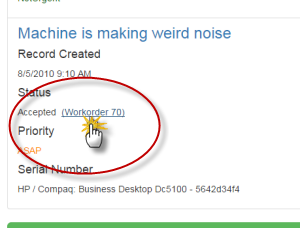
Select the WO # and a page will display showing details of your workorder in report form.
•If there is no hyperlink, that would indicate that your service company has not set up access for you yet.
•NOTE: some browsers may require you to select to reload your browser page at least once so can fully display the entire report page.
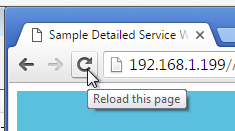
Your report WILL look different. Below is an example only.
You can print and/or export this report for this workorder to a file.
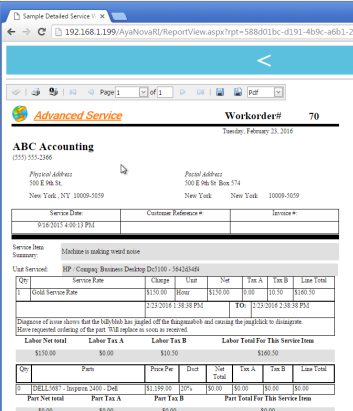
2. Select the workorder hyperlink in your service workorders list
From your Service Workorders list, whether the workorder was generated from a CSR or not, all of your workorders will be listed in your Workorder List
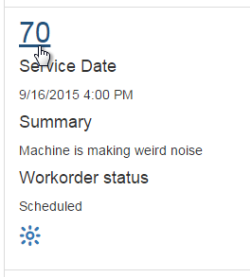
Select the WO # and a page will display showing details of your workorder in report form.
•If there is no hyperlink, that would indicate that your service company has not set up access for you yet.
•NOTE: some browsers may require you to select to reload your browser page at least once so can fully display the entire report page.
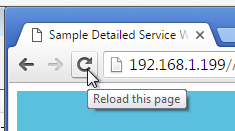
You can print and/or export this report for this workorder to a file.