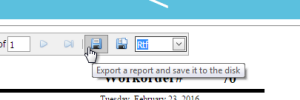Once viewing your service workorder report, you can print it and/or export it using the menu controls at the top
i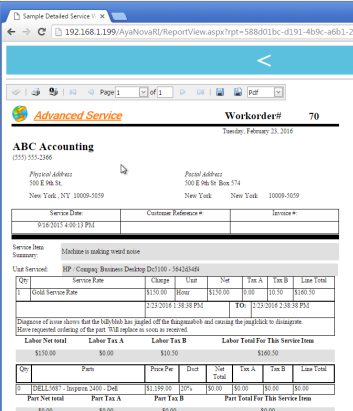
Printing your service workorder report
Exporting your service workorder report to a file
Printing your service workorder report

Exporting your service workorder report to a file
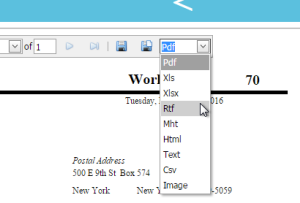
1.First select the format of file you want to export to.
2.Then select Export a report and save it to disk