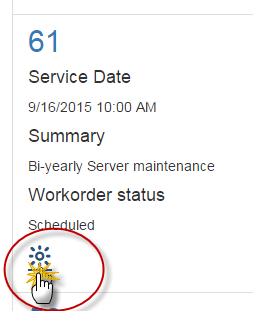The Service Workorders (WO) list
Selecting the Service Workorders panel from your Dashboard will display your Service Workorders list (Service Workorders are also referred to as WO in this Help documentation).
![]()
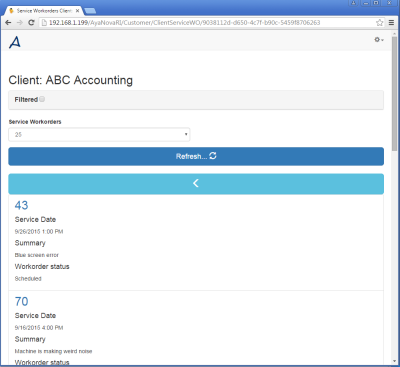
From your WO list, you can:
1.View quick details about your workorders in this list
2.Filter to find and display specific workorders that match your filter
3.Access service workorder report for a workorder
4.Access the Wikipage of your workorder
1. View quick details about your workorders in this list
Your service workorders are listed in order based on the Service Date.
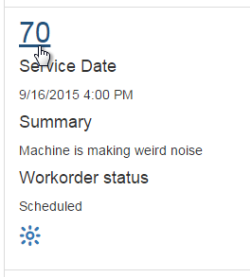
2. Filter to find and display specific workorders that match your filter
Checkmark the Filtered box to expand and have access to the available filters
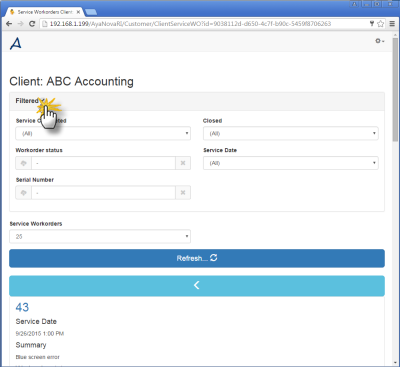
3. Access service workorder report for a workorder
Select the hyperlinked workorder number to view its details in a report.
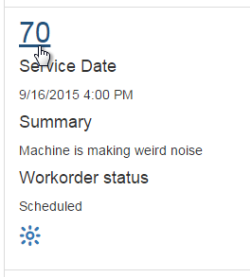
4. Access the wikipage of a WO
Select the hyperlinked wikipage symbol to view