When you save your CSR, your service company is notified, and will accept it, automatically creating a service workorder with the information you provided in your CSR.
Once a CSR has been accepted, that accepted CSR can no longer be edited or deleted, as you can see that the fields are grayed out and there is no Save.
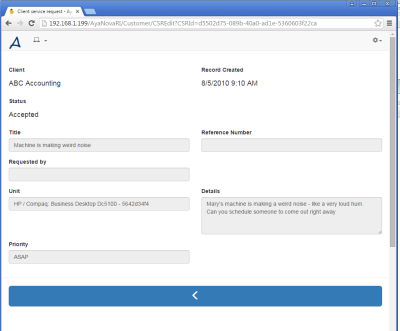
Whereas if a service request has not yet been accepted (has a Status of Open) or has been rejected (has a Status of Rejected), you can edit it further or delete it.
i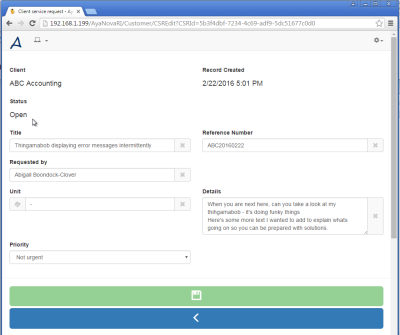
For example: you may have additional details to include about the issue you need service for, that will help your service company resolve quicker resulting in lower service charges!
Another example: you created a service request, but then immediately figured it out yourself and no longer need the service.
•How to delete an existing CSR
1. View the specific CSR form you want to edit by selecting from your CSR list (could be filtered or not)
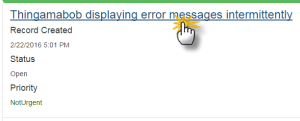
2. Only a CSR that has a Status of Open (Open means your CSR has not yet been accepted by your service company) can be edited.
3. Edit as needed
4. Select Save to save your changes

5. Select Back to return to what you were viewing before you made changes, or select the A at the top to return to your Dashboard.

How to delete an existing CSR that has not been accepted
1. View the specific CSR form you want to edit by selecting from your CSR list (could be filtered or not)
2. Select the CSR menu from the navigation bar
3. Select Delete
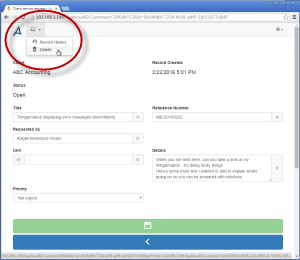
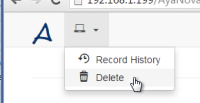
4. You will be returned to your CSR list.