A Dashboard displays once you have logged into your service company's RI online web application.
This Dashboard displays at a glance the number of your Customer Service Requests that are Open, and the number of Service Workorders that are not yet Closed, as well as access to Log out and this Help.
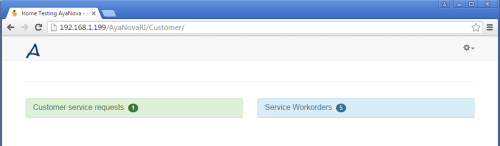
At any time from anywhere in your Client RI, you can select the  which will return you to your Dashboard
which will return you to your Dashboard
Cog menu options
•Displays your account name
•If your physical location is in a different timezone than your service company's timezone, your service company may enable the Override Timezone so you may set to what works best for you.
•Log out via this menu option
•Access this Help file via this menu option
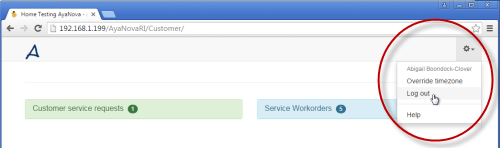
Customer Service Requests panel
•This panel will display the number of your Open customer service requests - customer service requests that have not yet been accepted or rejected.
•Select/click on this panel to be taken to your Customer Service Request list page, where you can filter, create new CSR, view and edit existing CSRs, and view service workorders linked to your CSRs.
oNOTE: A Head Office account logged in will display the number of Open customer service requests for ALL of its clients. To display only CSRs for a specific client, either log in as that client OR select that client where indicated after selecting New.
![]()
•This panel will display the number of your service workorders that are not yet Closed.
•Select/click on this panel to be taken to your Service Workorders list page, where you can filter, view a report for a service workorder, and view wikipage associated with your workorder if applicable.
oNOTE: A Head Office account logged in will display the number of non-Closed workorders for ALL of its clients. To display only workorders for a specific client, either log in as that client OR select that client in the Filter of the service workorder list.
![]()