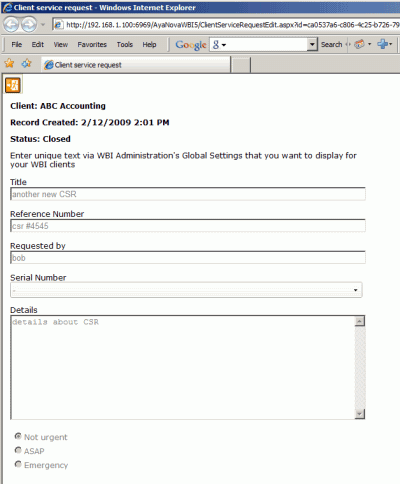Below is an example of how to view existing service requests you have made using AyaNova WBI:
1. To view an existing service request, click on the text under the column Client Service Request
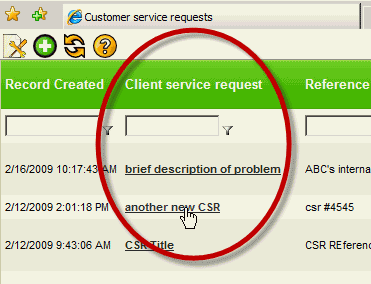
2. This will open the service request so that you can view all of it, including text entered in Details.