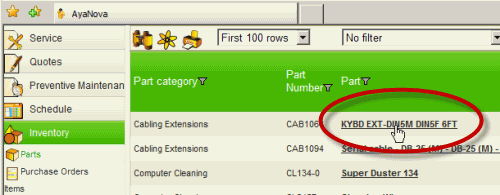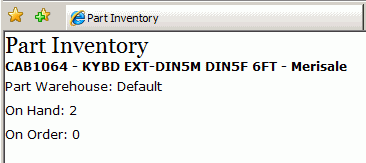Do refer to the AyaNova Help file for AyaNova's features. We only list below differences between the main AyaNova Windows program and WBI
NOTE: As accessing AyaNova data via WBI is via a web program, unless you "tell" the web page to save edits or new entries, the AyaNova database has no way to know that you have added a new record, or edited an existing record unless you "tell" it to Save. It is up to you to make sure that you save any new records added, or any existing record edits.
Read-only pop-ups screens
NOTE: some screens display only a "read-only" text view of an object's entry screen or grid. This is regardless whether you are logged in via WBI with full security group rights to the object or not.
Read only screens display for Parts, Contracts, Part inventory information, and Rates.
For example, you can view the Parts grid and view the data that is displaying in the Parts grid columns
But if you want to view what the On Hand amount, or On Order amount etc is for this particular part - let's say because you want to know if the part is in stock to be able to perform a particular job - you click on the Part number's hyperlink and a read-only popup will display inventory related information such as On Hand, On Order and for which warehouse.