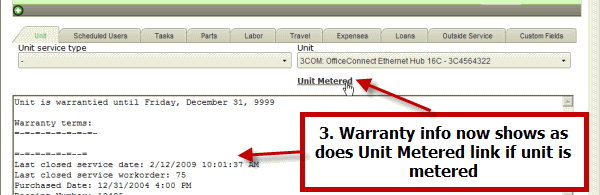Do refer to the AyaNova Help file for AyaNova's features. We only list below differences between the main AyaNova Windows program and WBI
NOTE: WBI will only save edited data when you tell it to. This is unavoidable due to the nature of web technology. If you close the browser window in any other way than using the menu buttons without saving, your changes will be lost
Units tab:
•If you create a second workorder item via WBI, and the first workorder item did have a unit selected, as a time saving feature, WBI will preselect the same unit for you. You can easily deselect this unit if not desired.
•If a unit is selected within a workorder item, and this unit has Unit Metered enabled, a hyperlink will display under the unit selected where you can enter meter readings that will be tied to this workorder when the workorder has been saved.
•To display warranty information on a unit just selected, you must select the Save menu option so that data will be retrieved from the AyaNova database and displayed.
1. 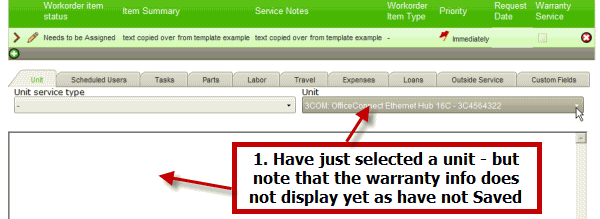
2. 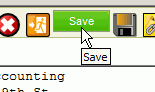
3.