Do refer to the AyaNova Help file for AyaNova's features. We only list below differences between the main AyaNova Windows program and WBI
NOTE: As accessing AyaNova data via WBI is via a web program, unless you "tell" the web page to save edits or new entries, the AyaNova database has no way to know that you have added a new record, or edited an existing record unless you "tell" it to Save. It is up to you to make sure that you save any new records added, or any existing record edits.
Selecting a Workorder Item subgrid record:
Just like in the main AyaNova program, if you have multiple workorder items in a workorder and you want to view the specific Labor, Parts, Scheduled Users, etc for that specific workorder item - you need to select it
The Select image ![]() is to select a specific sub-grid record so that you can view the associated sub-records.
is to select a specific sub-grid record so that you can view the associated sub-records.
For example, if you are viewing a workorder that has multiple workorder items, and you want to view the Labor for the second workorder item, you must select that second workorder item - as Labor, Parts, Travel, etc for each workorder item will display only if the specific workorder item is selected.
When you first open a workorder, the first workorder item listed will be selected by default - note the color difference.
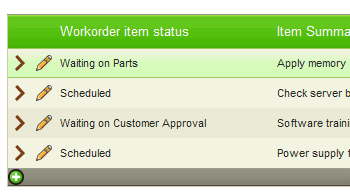
And if you want to view the Labor for a different workorder item, you must select that workorder item first
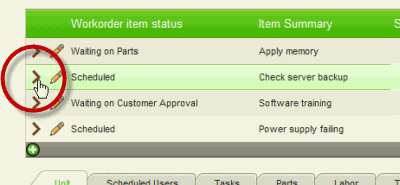
You do not need to select the workorder item record to be able to edit it or delete it. You only need to select the workorder item record if you want to view the associated sub-records (i.e. Scheduled Users, Labor, etc) for it.