Please note that the following information is meant for experienced developers only. Additional support is considered outside of our no charge support and a fee to provide may be incurred. We are happy to provide you with custom scripts as needed for a fee - send us detailed information on what you would like and we would be happy to provide a quote.
AyaNova 6.4 and higher provides the ability to include user chosen ad-hoc information in the report templates via scripts using the AyaNova API methods from the code behind reports in the report editor.
For example, you may want what is in the Unit entry screen's Custom fields to show on your detailed type service workorder report template.
Normally what datafields are available for dragging and dropping onto the design panel in the report designer are hard coded in and based on those directly available from that grid/entry screen where you are creating the report template from.
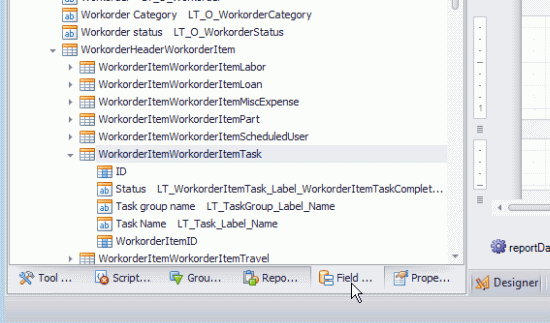
For example, in the screenshot below this report template made from the Service Workorders grid will have the WorkorderItem Request Date and WorkorderItem Summary, but does not list for dragging and dropping the unit's Custom datafields.
Whereas if use scripting and the AyaNova API methods, you can "call" the data from the business objects in AyaNova.
The AyaNova Support Forum API section https://forum.ayanova.com/c/ayanova-reporting-development/development-sdk-api/ provides a few examples using the API to "call" and display data.
Also check too in the Report Template section of the forum such as https://forum.ayanova.com/c/ayanova-reporting-development/ayanova-printing-report-templates
Also refer to the https://api.ayanova.com for available Members. For example:
•in https://api.ayanova.com click to expand the GTZW.AyaNova.BLL namespace
•scroll down and view the Client Class
•under Member is listed that you might use when scripting
Additional support on report template design including use of accessing additional data fields for your reports is considered outside of our no charge support and a fee to provide may be incurred. We are happy to provide you with custom scripts as needed for a fee - send us detailed information on what you would like and we would be happy to provide a quote.