To print from a grid, select that grid's Print menu option, and select the appropriate report you wish to print
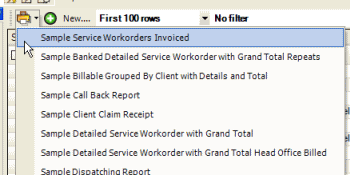
If records are not specifically selected, by default all record's data will be printed when select Print from the grid menu.
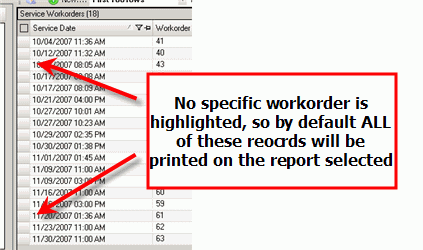
 Or checkmark the upper left hand corner box (Select All Checkbox) which will automatically select all records, and all record's data will be printed when select Print from the grid menu.
Or checkmark the upper left hand corner box (Select All Checkbox) which will automatically select all records, and all record's data will be printed when select Print from the grid menu.
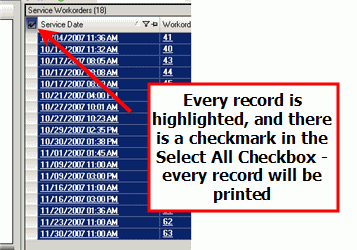
If a specific record is selected, only that record's data will be printed when select Print from the grid menu. NOTE: a record is selected when it is highlighted and you can see underlines on each cell
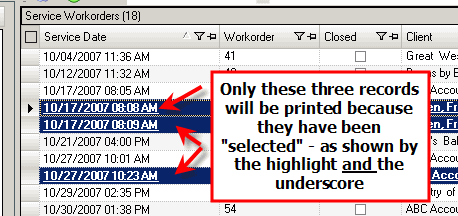
More than one specific record can be selected from an entire list of records by holding the CTRL key and using your mouse to select different records.
Or select multiple records by selecting the first record, and then hold the SHIFT key and select the last record - all records from first to last will be selected
Or use the filtering feature of AyaNova's grids to filter to display only records you want to print from.
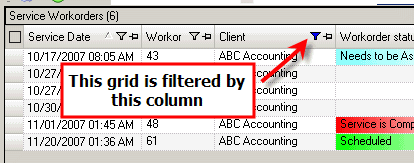
Unless a report template has specific over-riding internal settings, the data will be printed out in the same sort order the records are listed in the grid.
See also:
How do I filter a grid and print a report for the records that show?
Once you have selected the report template for the records you want to print about, the Print Preview for this report will display.
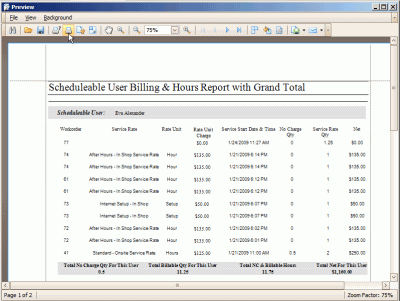
Select the Print menu option to print to your default printer.
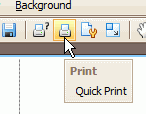
See Also: