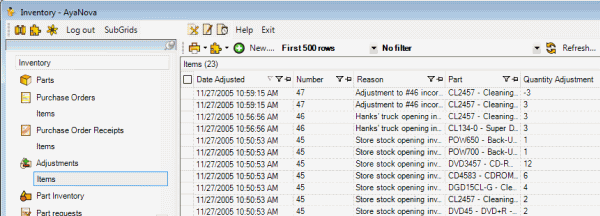
The Adjustments Items grid displays each individual record of each part adjustment.
This grid provides you with the ability to easily see at a glance what parts were entered by an adjustment, when, what quantity, and by whom.
You can filter to display specific records, as well as print reports from this grid.
For example, you might want to have a report of all part adjustments for a specific part. Just filter on the Part column to show that specific part only, and select your report template.